Node.js Core - Neovim setup
Frequently, I’m asked about my setup when working on the Node.js codebase. To save everyone’s time, I wrote this quick blog post.
It’s important to mention all recommendations are personal preferences, you can achieve the same behaviour using different tools.
Currently, I’m a Linux Mint user, but likely this tutorial will work for any Unix-based system. These are the pre-requisites:
- Neovim + coc.nvim
-
Node.js (
git clone [email protected]:nodejs/node.git) - ccls
In case you are looking for a Neovim configuration, you can use mine.
Enabling ccls LSP
Once you have coc.nvim installed, you should be able to run :CoCConfig to
open the coc-settings.json.
This file handles all the CoC configurations. In this section, we’re
configuring only the language server. For detailed information, check
the coc documentation.
Include the following languageserver option to this file:
{
"languageserver": {
"ccls": {
"command": "ccls",
"filetypes": [
"c",
"cpp",
"objc",
"objcpp",
"cc"
],
"rootPatterns": [
"compile_commands.json",
".ccls",
".root",
".git/"
],
"initializationOptions": {
"cacheDirectory": "/tmp/ccls"
}
},
}
}
This configuration will enable the ccls LSP(Language Service Provider)
over Node.js C++ Files. Note that rootPatterns array contains compile_commands.json.
This is the compilation database the that will be generated in the next step.
Generating Node.js Compilation Database
Building Node.js for the first time is not a fast operation. Personally, I suggest using:
- Ninja builds and
- ccache
To reduce the build time.
A compilation database is a JSON file named compile_commands.json that consists
of an array of command objects where each object specifies a way in which
a translation unit is compiled into the project. In other terms, The LSP needs a
file that indicates all the includes and references each file has in order to
provide actions such as go-to-definition, and go-to-implementation.
To generate this file you need to include the -C argument to the configure command.
$ ./configure -C
# you can pass any further flag
$ ./configure -C --debug-node
$ make -j6
It will generate a compile_commands.json under out/Release/ or out/Debug/
(depending on the compilation method). Create a symbolic link pointing the
Node.js root folder
ln -s ./out/Release/compile_commands.json .
After that, restart your nvim and watch the magic happen.
The first CCLS Run may take a while
Don’t worry if your machine starts to work heavy on the ccls.
Dashboards similar to the below image are expected:
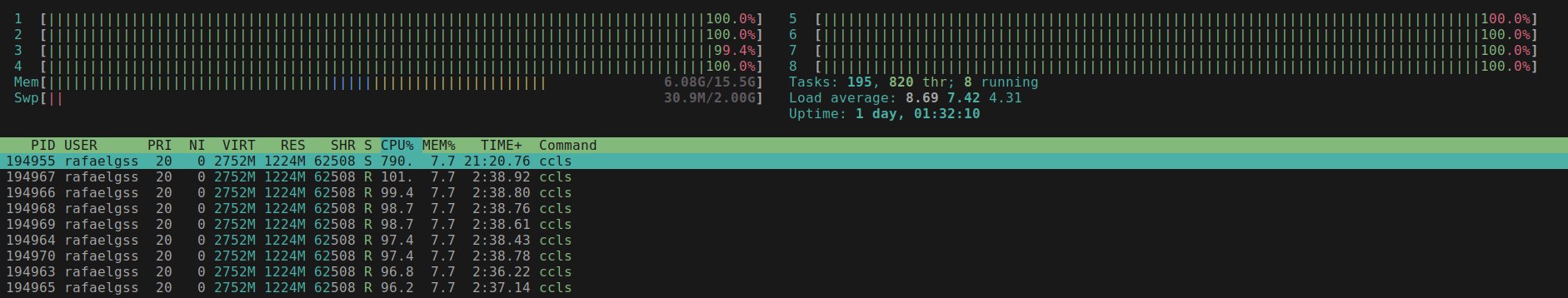
That’s just the price you pay for a simple go-to.
References
- Joyee wrote this blog post in 2018. This is still a good reference.
- The ccls/coc.nvim wiki is a good starting point.